Cloud storage is a data deposit model in which digital information such as documents, photos, videos and other forms of media are stored on virtual or cloud servers hosted by third parties. It allows you to transfer data on an offsite storage system and access them whenever needed.
Cloud storage is a cloud computing model that allows users to save important data or media files on remote, third-party servers. Users can access these servers at any time over the internet. Also known as utility storage, cloud storage is maintained and operated by a cloud-based service provider.
From greater accessibility to data backup, cloud storage offers a host of benefits. The most notable being large storage capacity and minimal costs. Cloud storage delivers on-demand and eliminates the need to purchase and manage your own data storage infrastructure. With “anytime, anywhere” data access, this gives you agility, global scale and durability.
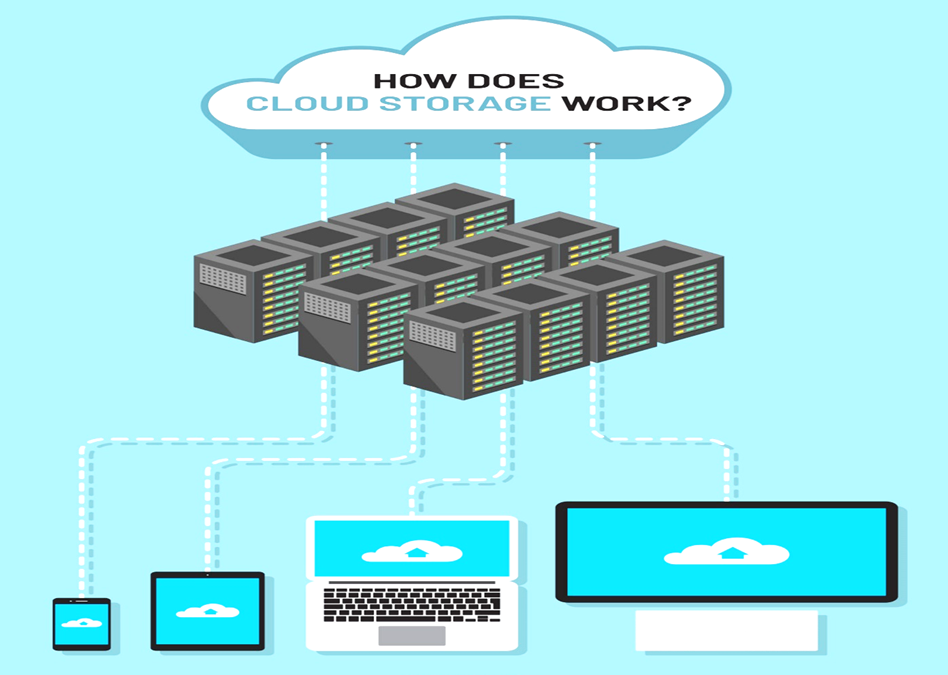
Advantages
Disaster Recovery
When you use cloud storage, data is at a reduced risk of system failure since all data is stored and backed up on an external device often thousands of miles away from your own location.
Access your data anywhere
Since your data is stored remotely you can access it whether you are in Manchester or Madrid, all you need is an internet connection. This is especially helpful if your work requires frequent travel or if your team is located in different time-zones.
Cloud storage also helps the collaborative process when your team is spread out across the globe.
Disadvantage
Lack of total control
Since data is held offsite by a company you do not control, you lack the ability to control and customise your data storage set-up. This is likely to be an issue for larger businesses that have complex storage needs.
Cloud storage systems are not as flexible in terms of addressing complex issues that may be particular to specific industries without investing in bespoke development work.
Difficult to migrate
Once you’ve signed up and started using one particular cloud storage provider, it can be difficult to migrate data to other cloud storage providers later on.
Types of Cloud Storage
Cloud services have made it possible for anyone to store digital data and access it from anywhere. This means that cloud storage is essentially a virtual hard drive. From saving important data such as word documents, and video files, to accessing the cloud to process complex data and run applications – cloud storage is a versatile system. To decide which the best cloud storage is, the user needs to determine their use case/s first. Let’s look at the different types of cloud storage solutions:
1. Private cloud storage
Private cloud storage is also known as enterprise or internal cloud storage. Data is stored on the company or organization’s intranet in this case. This data is protected by the company’s own firewall. Private cloud storage is a great option for companies with expensive data centers and can manage data privacy in-house. A major advantage of saving data on a private cloud is that it offers complete control to the user. On the other hand, one of the major drawbacks of private cloud storage is the cost and effort of maintenance and updates. The responsibility of managing private cloud storage lies with the host company.
2. Public cloud storage
Public cloud storage requires few administrative controls and can be accessed online by the user and anyone else who the user authorizes. With public cloud storage, the user/company doesn’t need to maintain the system. Public cloud storage is hosted by different solution providers, so there’s very little opportunity for customizing the security fields, as they are common for all users. Amazon Web Services (AWS), IBM Cloud, Google Cloud, and Microsoft Azure are a few popular public cloud storage solution providers. Public cloud storage is easily scalable, affordable, reliable and offers seamless monitoring and zero maintenance.
3. Hybrid cloud storage
Hybrid cloud storage is a combination of private and public cloud storage. As the name suggests, hybrid cloud storage offers the best of both worlds to the user – the security of a private cloud and the personalization of a public cloud. In a hybrid cloud, data can be stored on the private cloud, and information processing tasks can be assigned to the public cloud as well, with the help of cloud computing services. Hybrid cloud storage is affordable and offers easy customization and greater user control.
4. Community cloud storage
Community cloud storage is a variation of the private cloud storage model, which offers cloud solutions for specific businesses or communities. In this model, cloud storage providers offer their cloud architecture, software and other development tools to meet the community’s requirements. Any data is stored on the community-owned private cloud storage to manage the community’s security and compliance needs. Community cloud storage is a great option for health, financial or legal companies with strict compliance policies.
